To anyone using MS Outlook as their email client, firstly apologies, I know that this decision was made for you by your company or corporation. No one actually chooses to use Outlook.
At some point you have probably ask the question, “[for the love of God/Allah/Krishna/Buddha] why can’t I add a photo to my email!?“
And the answer would undoubtedly be, because you are in the main application window, and haven’t “popped out” yet!
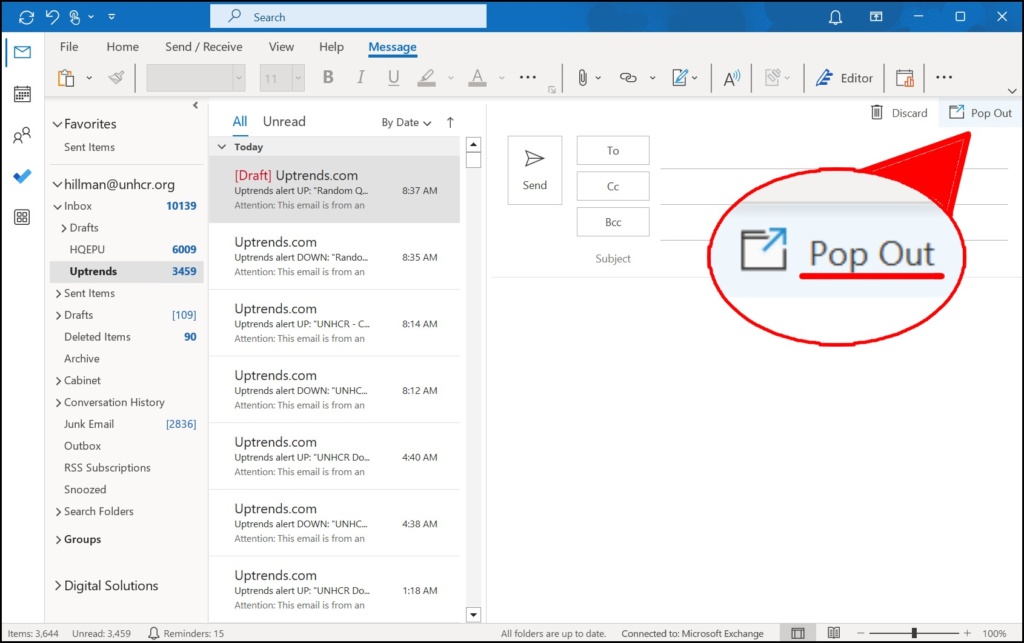
Microsoft, in their infinite wisdom, decided that you should not have the right to insert images in your messages until you have discovered the “pop out” button. Think of it like some poorly thought out rite of passage.
Once you have “popped out” into a new window, you now have access to the Insert > Pictures option that was previously so elusive to you.
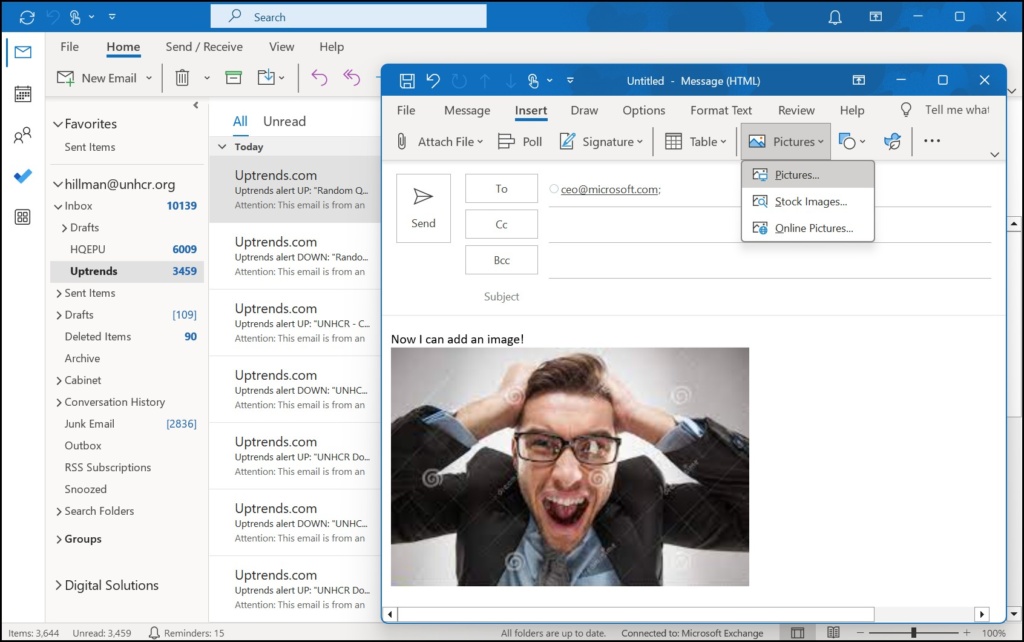
If this option is still unavailable to you, (greyed out), then the chances are you are in “Plain Text” mode. Select the “Format Text” option from the top menu, click on the “…” [more commands] button on the right-hand side, and select Message Format > HTML.
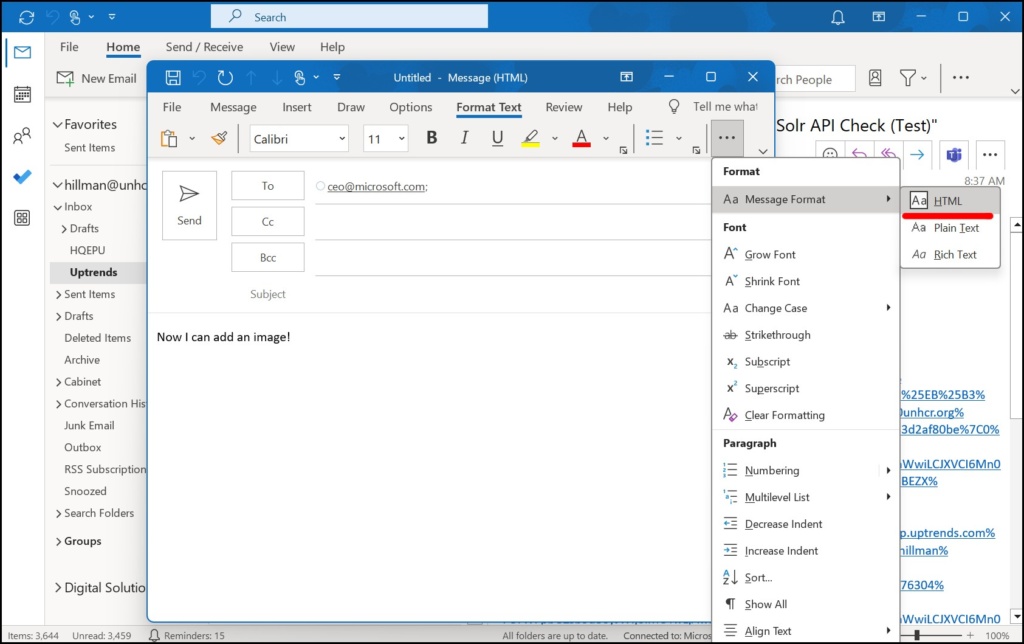
Now you can add images to your emails! Hey, you didn’t expect something like adding a photo to an email in Outlook to be easy, did you? 😂






